Computer systems(Database) (CMP2242) - Spring 2021
Teaching Staff
Instructor: Dr. Mohamed Ibrahim.
Demonstrators: Eng. Ayman Anwar.
Section Hours
| Section | Day | Time Slot |
|---|---|---|
| 1 | Wenesday | 1st |
| 2 | Wenesday | 2nd |
Office Hours
| Day | Time |
|---|---|
| Thursday | from 12pm to 6pm |
extra office hours requested via E-Mail to ayman.m.anwar@eng.cu.edu.eg (Subject : EXOFH)
Course Outline
| Week | Content | Tasks |
|---|---|---|
| 1 | Introduction to full stack development and database management systems | —- |
| 2 | ER model and basic SQL statements | —- |
| 3 | Join statment | —- |
| 4 | Introduction to python | —- |
| 5 | python with mysql-connector | —- |
| 6 | Midterm | —- |
| 7 | Flask Apps | —- |
Required installations
visit AMPPS and download the latest version according to your distributions.
- windows
- for installation please follow regular installation steps (next » next » finish)
- please make sure you have internet connection during installation
- Linux
- please make sure you have internet connection during installation.
type the following command after routing to download directory.
cd /download/location chmod 0755 Ampps-<version>-<arch>.run sudo ./Ampps-<version>-<arch>.runTo run ampps
sudo /usr/local/ampps/AmppsOn startup
You should see something like this indicating the server has started properly.
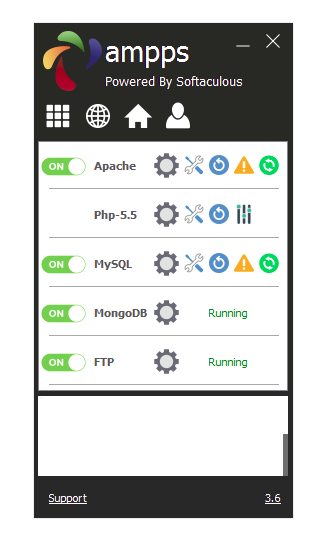
- please make sure you have internet connection during installation.
type the following command after routing to download directory.
common issues for LINUX installation
if you have a problem installing ampps on linux type the following:
cd /usr/local/ampps/apache/lib
sudo mkdir backup
sudo mv ./libapr* ./backup/
sudo apt-get -y install libaprutil1 libaprutil1-dev libapr1 libapr1-dev
then restart your device and run the following every time you want to start it.
cd ~
sudo QT_X11_NO_MITSHM=1 /usr/local/ampps/Ampps
Tutorials
SBE306
- Week 1
- Week 2
- Week 3
- week 4
- week 5
- week 6
- Week 7
- Week 8