Week 3: Static Arrays and Dynamic Arrays
- Introduction to Arrays
- Static Arrays
- Dynamic Arrays
- Special Case: Array of Characters (String)
- Basic Operations on Static and Dynamic Arrays
- Arrays ∩
struct
Introduction to Arrays
The main features that characterize arrays structure:
- Arrays are the simplest data structure.
- The array elements are placed contiguously in memory.
- We refer to arrays by the address of the first element.
- Iteration over arrays are very straight forward.
Arrays can be constructed on stack (Static Arrays) and can also constructed on heap (Dynamic Arrays).
Static Arrays
- Static Arrays are fixed in size.
- Size of static arrays should be determined at compile-time (before run-time).
- No need to delete static arrays, they are deleted automatically after going out of scope.
Constructing Static Array
Static arrays can be constructed like so,
// Construction of array-of-integers with size 10.
int array1[10];
// Construction of array-of-characters with size 150.
char array2[150];
// Construction + Initialization of array-of-doubles with size 4
double physicalConstants[] = { 3.1415926 , 2.717 , 1.618 , 1.0 };
// Construction + Initialization of array-of-characters of size 6
char dna[] = { 'A' , 'A' , 'C' , 'T' , 'G' , 'C' };
Accessing Elements of Array
To access array elements, we use the first element address as a reference. First element address is also known as base pointer. Let double a[10] a declaration of static array of 10 elements:
- The first element in the array is
a[0]. - The array base pointer is the address of first element, i.e
&a[0]. - The second element is
a[1]. - The index of array represents the offset (distance) from the first element.
Example: Factorials Sequence
Let factorial an integer array holding a lookup table for factorial numbers
–
int factorial[5];
factorial[0] = 1;
factorial[1] = 1;
factorial[2] = 2 * factorial[1];
factorial[3] = 3 * factorial[2];
factorial[4] = 4 * factorial[3];
Example: DNA Sequence
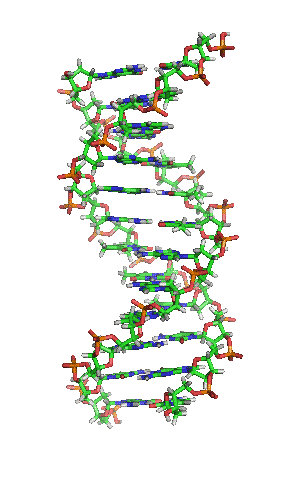
Let dna a characters array holding some genetic sequence.
// Alternative way of Construction + Initialization of array-of-characters of size 6
char dna[] = { 'A' , 'A' , 'C' , 'T' , 'G' , 'C' };
std::cout << dna[0] << std::endl; // Prints: A
dna[1] = 'T'; // Modifies the second element to 'T'.
std::cout << dna[1] << std::endl; // Prints: T
Iterating Over Static Array
for( int i = 0; i < 6 ; ++i )
{
std::cout << dna[i] << ", ";
}
std::cout << std::endl;
Example: Calculating the mean (avarage) of array elements
Implement the following mean function (logic), to calculate the average of array elements.
\[\bar{x} = \frac{1}{n}\left (\sum_{i=1}^n{x_i}\right ) = \frac{x_1+x_2+\cdots +x_n}{n}\]double mean( double *array , int size )
{
double sum = 0;
for( int i = 0 ; i < size ; ++i )
{
sum = sum + array[ i ];
}
return sum / size;
}
int main()
{
double ecg_samples[] = { 9.1 , 12.9, 12.4, 15.2, 19.0, 23.3 };
// As we said, we refer to arrays by the address of first element.
double ecg_mean = mean( &ecg_samples[0] , 6 );
return 0;
}
Dynamic Arrays
- Dynamic Arrays are allocated on heap.
- Size of dynamic arrays can be determined either at compilation or at run-time (flexible).
- You can construct very large dynamic arrays on heap, unlike static arrays.
- You need to manually delete dynamic arrays after you no longer need them.
Constructing Dynamic Array
// Construction of array-of-integers with arbitrary.
int size = 0;
std::cin >> size; // size determined at run-time.
// You cannot construct static arrays with an arbitrary size like in dynamic array.
int *array1 = new int[ size ];
// Construction of array-of-characters with size 150000 (around 150 Mega Bytes in memory).
char dna_chromosome11 = new char[ 150000 ];
Deleting Dynamic Array: Memory Management
int *array1 = new int[ 900 ];
char *dna_chromosome11 = new char[ 150000 ];
// Do some interesting analysis on your genome.
someInterestingFunction( &dna_chromosome[0] , 150000 );
// Another operations on array1
anotherInterestingFunction( &array1[0] , 900 );
// After we no longer need array1,
delete [] array1; // Note the square brackets!
delete [] dna_chromosome;
Special Case: Array of Characters (String)
In C language, strings (or array of characters) has to be null terminated (add \0 element at the end). Many libraries that processes strings assume strings to be null terminated. We can later avoid this peculiarity by using the std::string object from the standard template library to save a lot of time and prevent headache. In this semester, you are allowed to use std::string after week 5.
For the moment
// Alternative way of Construction + Initialization of array-of-characters of size 6
char dna[] = { 'A' , 'A' , 'C' , 'T' , 'G' , 'C' , '\0'};
std::cout << dna << std::endl; // Prints: AACTGC
Basic Operations on Static and Dynamic Arrays
Copying between arrays
Assume that you want to copy an array to another array (either static or dynamic).
#include <algorithm> // Needed for std::copy
#include <iostream> // Needed for std::cout
int main()
{
char dna1[] = { 'A' , 'A' , 'C' , 'T' , 'G' , 'C' , '\0'};
char dna2[ 7 ];
std::copy( &dna1[0] , &dna1[6] , &dna2[0] );
std::cout << dna2 << std::endl;
}
std::copy, to copy from source array to target array, it takes:
- Address of first element of source array.
- Address of last element of source array.
- Address of first element of target array.
Arrays ∩ struct
In first week, we have walked through different primitive data types (PDTs). However, we can make our own types, that consists of multiple members, using struct feature. Members in struct can either be primitive data types (PDT) or other structs. Let’s recall our example of rectangle::area function.
namespace rectangle
{
double area( double w , double h )
{
return w * h;
}
}
We could have made a custom type using struct, using the following syntax.
struct Rectangle
{
double w;
double h;
};
Rectangle is now a custom type, consists of two doubles. Think of it as a package.
We can now make our rectangle::area function more simpler, or much readable using the following implementation.
#include <iostream>
namespace rectangle
{
struct Rectangle
{
double w; // First member
double h; // Second member
}; // Don't forget a semicolon here!
// Now this function is more readable. The input type explains itself.
double area( Rectangle rectangle )
{
return rectangle.w * rectangle.h;
}
// If we have a pointer to Rectangle instead of a name for Rectangle
// then we will access its members using the "->" arrow operator
double area2( Rectangle *pRect )
{
return pRect->w * pRect->h;
}
}
int main()
{
rectangle::Rectangle rect{ 3 , 5 }; // declaration+initialization of Rectangle type!
std::cout << rectangle::area( rect ) << std::endl;
std::cout << rectangle::area2( &rect ) << std::endl;
return 0;
}
We may also package an array (either static or dynamic) with its size, using struct
#include <iostream>
struct IntegerArray
{
int *base;
int size;
};
int sumArray1( int *base , int size )
{
int sum = 0;
for( int i = 0 ; i < size ; ++i )
{
sum += base[i];
}
return sum;
}
int sumArray2( IntegerArray array )
{
int sum = 0;
for( int i = 0; i < array.size ; ++i )
{
sum += array.base[ i ];
}
return sum;
}
int main()
{
int *buffer = new int[10];
IntegerArray array{ &buffer[0] , 10 }; // Initializes base and size members.
std::cout << sumArray1( &buffer[0] , 10 ) << std::endl;
std::cout << sumArray2( array ) << std::endl;
// We still need to delete the array on the heap
delete [] array.base;
return 0;
}
We can also use struct to return multiple values, which is more safe and clean than using multiple references as input and modifying our interesting results into these input references.
struct ECGArray // We could name it also DoubleArray
{
double *samples;
int size;
}
struct Statistics
{
// Members can have default values after declaration of Statistic type variable.
// So you don't need to explicitly to initialize them from outside.
double mean = 0 ;
double variance = 0 ;
double min = 0;
double max = 0;
}
// Very self-explaining function header!
Statistics analyzeECG( ECGArray ecg )
{
Statistics analysis; // Declaration, and no need for explicit initialization now
analysis.mean = // Some logic here
analysis.variance = // Some logic there
// And so on.
return analysis;
}