Assignment 1 - part 1: Your first experience with Git and our Github classroom
Objectives
- Registration on both Github and Bitbucket.
- Registration on our Github classroom.
- First experience with git.
- First experience on submitting on the Github classroom.
Prerequisites (Before you start)
- Required: Read the notes of the first week (part 2): [Part 2: Using Git and Github].
- Recommended: Play with the interactive git tutorial.
Grading
Since all steps are straightforward and dependent on each other, getting to the last step secures you the full mark of this part (60% of this week).
Deadline
Tuesday 6/2/2018 11:59 PM.
1. Registration on Github and Our Classroom
- If you do not have a GitHub account, sign-up new account, then follow any further instructions by the website. You should receive a message in your e-mail to verify your e-mail. Do not proceed to next step unless you verify your e-mail address.
-
Afterwards, send a message to me (i.e
asem.a.abdelaziz@gmail.com):- subject: [SBE201] classroom registration
-
contents:
- your github id/name
- your bench number (If you don’t know your bench number, refer to this document).
- first and last names.
- Visit the classroom registration page, and give the classroom authorization to access your profile data. If you find an entry in the list that belongs to you 2_[BN]_[Firstname]_[Lastname], click on. Otherwise, skip to next page. Press Accept this assignment.
2. Submitting your first project (single line) on our classroom
- First, register yourself for the assignment from this link.
- Similarly, give the classroom authorization to access your profile. If you find an entry in the list that belongs to you 2_[BN]_[Firstname]_[Lastname], click on. Otherwise, skip to next page. Press Accept this assignment.
- You should find this dialoge, click on the highlighted link:
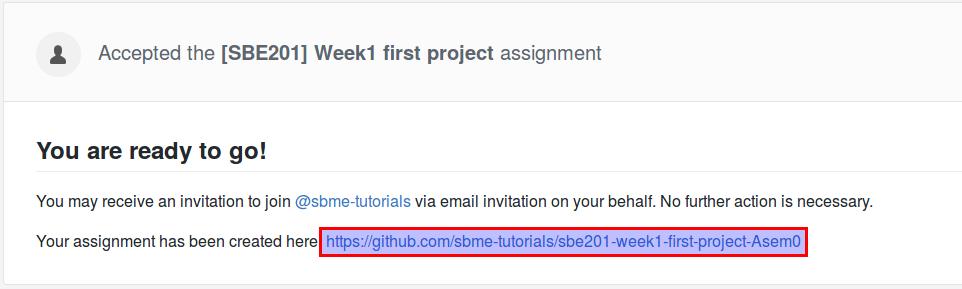 .
. - Copy your repository link from the repository page:
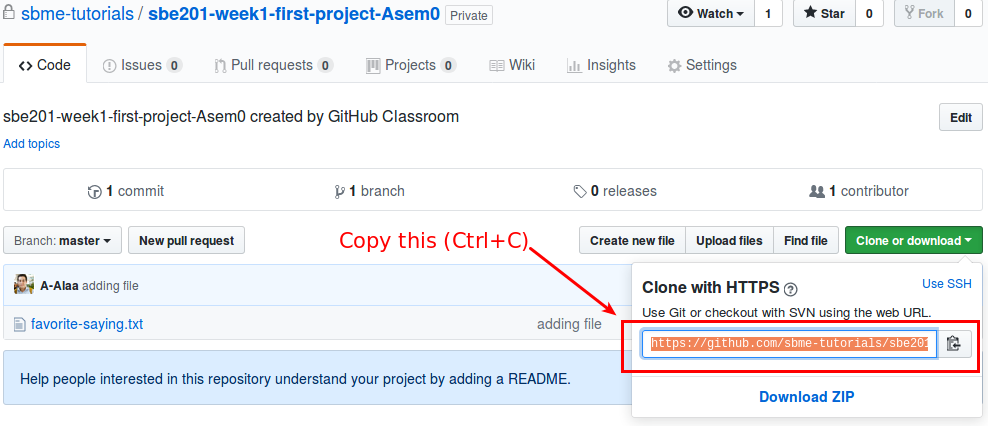 .
. - In your terminal, clone the repository in the current directory (you can change directory before cloning):
git clone <the link you have copied>For example, git clone https://github.com/sbme-tutorials/sbe201-week1-first-project-Asem0.git.
- Change directory to the directory of the downloaded repository. For example,
cd sbe201-week1-first-project-Asem0 - You do not need to initialize that repository, it is already initialized and the current files are controlled by the repo.
- Open the file
favorite-saying.txtand add a line of saying that you have recently read and impacted you, also include the name of the sayer (no politics please , be professional).
, be professional).
gedit favorite-saying.txt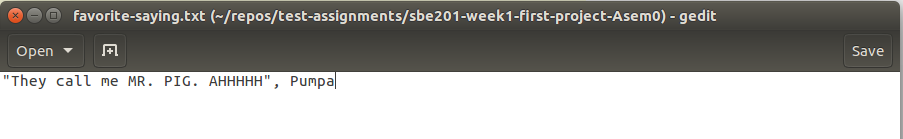
- Save the file.
- Commit changes on that file, then submit:
$ git commit -a -m "Add a saying by <the sayer>"
$ git push origin master