Assignment 4: Eigenfaces
Objectives
- Given standard face datasets
- http://vis-www.cs.umass.edu/lfw/
- Consider images that contain only faces at different poses, lighting, expression, etc.
- Split the data set to training and test sets; e.g. 70% and 30% respectively.
- Use the training set to generate eigenfaces
- Use the test set to recognize faces and report the performance
Deadline
Sunday 10/5/2020 11:59 PM
Joining to Assignment Repository
Refer to this sheet to know your Group number: (https://docs.google.com/spreadsheets/d/1H0mGNnDtruLanYVxQH6439rXLTpPglXzglBmYt1J_ow/edit?usp=sharing)
- Register your team in the assignment through https://classroom.github.com/g/6mrU3o1l.
- Join your team that you already worked with in the previous assignment.
Deliverables
You will start working from the source code you delivered for previous task.
Only one member in each team will do the following:
- First, copy the remote url of the newly generated repository.
- From the folder of the previous repository, upload the source to the new repository.
For example, for team SBE404-2020-Team01, in the folder of the previous task, the responsible member may run the following command:
git push git@github.com:sbme-tutorials/cv404-2020-assignment-04-sbe404-2020-team01.git master -u
Now you will find your work of the previous task uploaded to the new repository. Now clone the new repository in an independent folder.
A) Computer Vision Functions
You need to implement Python functions which will support the following tasks:
- Load standard face dataset that contain only faces at different poses, lighting, expression, etc.:
- Split the data set to training and test sets; e.g. 70% and 30% respectively.
- Construct the Eigenfaces from the training images, and keep the Eigenfaces that satisies a given explained variance.
- Project the training data to the selected Eigenfaces to get a vector of coefficients per training image.
- Load the test set images (not used in the training) and project to the slected Eigenfaces to get a vector of coefficents per test image.
- Recognize the face in the test image using the best match or k-Nearest Neighbor (kNN) against the coefficients of training images. FYI, best match is kNN with k=1.
- Display the original image from test against the best match image from the training.
- Add new Python file
CV404Recognition.pyto organize your implementation of the core functionalities.
Important notes:
- You should implement these tasks without depending on OpenCV library or alike.
- You should not include any GUI related lines within
CV404Recognition.py, it should include the core computer vision functionalities. - You should have only one scipt file to run the whole GUI.
- More than 1-2 scenarios lead to your program crash will affect your submission score.
- Plagiarizing lines will not be tolerated.
- Every member should have clear contribution in the task and that should be obvious through the git commits.
B) GUI Integration
Integrate your functions in part (A) to new tabs in the following Qt suggested design (you can develop your own UI if it enhances the usability):
| Tab 9 |
|---|
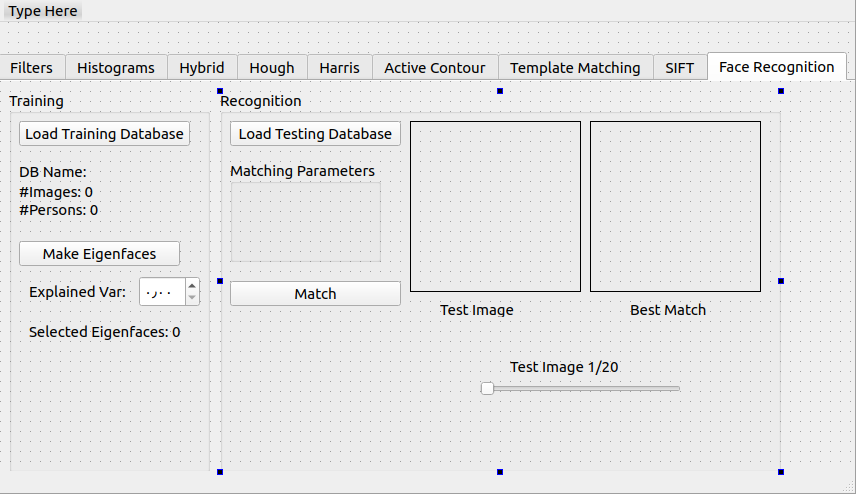 |