# Section 6 ## Scale Invariance, MOPS, and SIFT ##### Presentation by *Asem Alaa* <div class="my-header"><img src="/gallery/cairo.png" style="height: 30px;" /></div> <div class="my-footer"><span>SBE404 Computer Vision (Spring 2020) - By <em>Asem Alaa</em></span></div> --- ## Problem definition * Features or **key-points** are corners: unique in the image. * Harris is a corner detector$^1$ * Harris operator is .green[invariant for translation, illumination and rotation]. * Harris operator is .red[variant for scaling]. ### Example <div class="row"> <div class="col-md-6 small"> <ul> <li>In smaller image there is a corner.</li> <li>Difficult to detect in large scale.</li> <li>Not recognized for all scales.</li> <li>Size of the window effect detectability.</li> <li>Large corners needs large windows, vice versa.</li> </ul> </div> <div class="col-md-6"> <p>Two different scales <img style="width:430px" src="../notebooks/media/sift_scale_invariant.jpg" /></p> </div> </div> <div class="my-footer"><span> 1. <a href="https://sbme-tutorials.github.io/2020/cv/presentations/week04.html#1">{Section 4: Hough Transform and Harris Operator}</a></span></div> --- ## How to achieve Scale Invariance ### Scale Invariance 1: Multi-Scale Feature Representation * Common approach: detect features at multiple scales using a Gaussian pyramid * Example: Multiscale Oriented PatcheS descriptor (MOPS) (Brown, Szeliski, Winder, 2004) Technical Report (Microsoft Research): [{MSR-TR-2004-133 | December 2004}](https://www.microsoft.com/en-us/research/publication/multi-scale-oriented-patches/) --- ##### Key steps in MOPS ###### A) Construct Scale Space (Gaussian Pyramid) <span style="display:block;text-align:center"><img style="width:450px" src="../notebooks/media/Image_pyramid.png" /></span> * Each image $I\_s$ has scale $s \in \\{\sigma\_1,...,\sigma\_5\\}$ <div class="my-footer"><span> Images are adapted from slides by Matthew Brown </span></div> --- ##### Key steps in MOPS ###### B) Keypoints representation - Extract keypoints (corners) at the current scale $s \in \\{\sigma\_1, \sigma\_2,.., \sigma\_5\\}$ - Find the dominant orientation $\theta$ of the keypoint - Each keypoint now is represented by $(x,y,s,\theta)$ .center[<img src="../notebooks/media/mops1.png" />] <div class="my-footer"><span> Images are adapted from slides by Matthew Brown </span></div> --- ##### Key steps in MOPS ###### C) Photometric normalization - Extract an **oriented** $40\times 40$ patch around the keypoint - Scale to 1/5 size (Gaussian smoothing+subsampling) - Rotate to horizontal and sample 8x8 window. - Estimate the local mean $\hat{x}$ and the std $\hat{s\_x}$ of intensities in the 8x8. - Normalize intensities $\hat{I} = \frac{I-\hat{x}}{\hat{s\_x}}$ .center[<img style="height:300px;"src="../notebooks/media/mops2.png">] <div class="my-footer"><span> Images are adapted from slides by Matthew Brown </span></div> --- ##### Key steps in MOPS ###### D) Extend to all scales .center[<img style="height:300px;" src="../notebooks/media/mops3.png" />] ##### Note on matching feature descriptors in MOPS To facilitate the search process: - a Wavelet transform can be applied to the 8x8 patch. - extracted coefficients = smaller fingerprint - can be used to hash-searching other descriptors. <div class="my-footer"><span> Images are adapted from slides by Matthew Brown </span></div> --- ### Scale Invariance 2: Capture the best features across scales - MOPS represents features per-scale. - In contrast, SIFT captures the best features along the scale axis. ### Scale Invariant Feature Transform (SIFT) - not a new way to find key-points or corners - descriptor of detected corners of different image scales .center[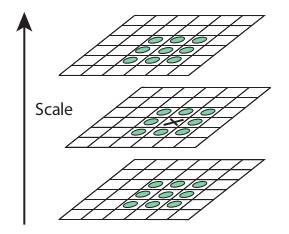] - Developed and patented by Lowe .center.small[[{Distinctive Image Featuresfrom Scale-Invariant Keypoints}](https://www.cs.ubc.ca/~lowe/papers/ijcv04.pdf) [{Patent}](https://patents.google.com/patent/US6711293B1/en)] --- class: small ### SIFT ### Key steps in SIFT 1. Scale-space construction 2. Scale-space extrema detection - find local maxima in DoG space .center[<img style="width:200px;"src="../notebooks/media/sift_local_extrema.jpg">] - .small[Refine the points $\\{(x,y,s)\\}$ from (1).] - .small[Thresholding: by contrast and cornerness.] 3. Orientation assignment - HoG 4. Keypoint descriptor - HoG --- ### SIFT #### 1. SIFT scale space (DOG) In SIFT Pyramid we have * Octaves: different levels of image resolutions (pyramids levels) * Scales: different scales of window in each octave level (different $\sigma$ of gaussian window) .center[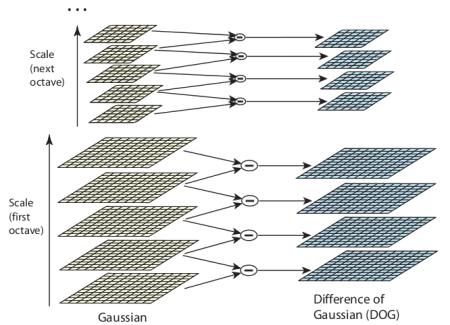] --- ### SIFT #### 1. SIFT scale space (DOG) .center[<img style="width:350px;" src="../notebooks/media/sift_dog.jpg" />] * First octave starts with the $\times 2$ upsampled input. * Subsequent octaves $\times 2$ subsample their previous. * Scales: $\sigma, k \sigma, k^2 \sigma, k^3 \sigma, k^4 \sigma$ The author suggests using: - $\sigma = 1.6$ - $k=\sqrt{2}$ --- ### SIFT #### 1. SIFT scale space (DOG) ```python # The following are suggested by SIFT author N_OCTAVES = 4 N_SCALES = 5 SIGMA = 1.6 K = sqrt(2) # s: (s, √2s , 2s, 2√2 s , 4s ) SIGMA_SEQ = lambda s: [ (K**i)*s for i in range(N_SCALES) ] # 1.6, 1.6√2, 3.2, 3.2√2, 6.4 SIGMA_SIFT = SIGMA_SEQ(SIGMA) KERNEL_RADIUS = lambda s : 2 * int(round(s)) KERNELS_SIFT = [ gaussian_kernel2d(std = s, kernlen = 2 * KERNEL_RADIUS(s) + 1) for s in SIGMA_SIFT ] ``` .center[<img style="width:550px;" src="../notebooks/media/sift_scales.png" />] --- class: small #### 1. SIFT scale space (DOG) ##### Python's map, lambda, zip ```python a = [1,2,3,4,5,6] b = list(map(lambda ai: ai**2, a)) print(b) ``` ``` [1, 4, 9, 16, 25, 36] ``` ```python a = [1,2,3,4,5,6] b = list(map(lambda ai: ai**2, a)) print(list(zip(a,b))) ``` ``` [(1, 1), (2, 4), (3, 9), (4, 16), (5, 25), (6, 36)] ``` ```python print(a[-1]) print(a[:-1]) print(a[1:]) print(list(zip( a[:-1] , a[1:] ))) ``` ``` 6 [1, 2, 3, 4, 5] [2, 3, 4, 5, 6] [(1, 2), (2, 3), (3, 4), (4, 5), (5, 6)] ``` --- ### SIFT #### 1. SIFT scale space (DOG) ```python def image_dog( img ): octaves = [] dog = [] base = rescale( img, 2, anti_aliasing=False) octaves.append([ convolve2d( base , kernel , 'same', 'symm') for kernel in KERNELS_SIFT ]) dog.append([ s2 - s1 for (s1,s2) in zip( octaves[0][:-1], octaves[0][1:])]) for i in range(1,N_OCTAVES): base = octaves[i-1][2][::2,::2] # 2x subsampling octaves.append([base] + [convolve2d( base , kernel , 'same', 'symm') for kernel in KERNELS_SIFT[1:] ]) dog.append([ s2 - s1 for (s1,s2) in zip( octaves[i][:-1], octaves[i][1:])]) return dog , octaves ``` --- ### SIFT #### 1. SIFT scale space (DOG) ```python plt.imshow(imgs_rgb[0]) plt.axis('off'); plt.show() ``` .center[<img style="width:550px;" src="../notebooks/images/IMG_1282.jpg" />] --- class: small ### SIFT #### 1. SIFT scale space (DOG) ```python fig, ax = plt.subplots(N_OCTAVES,N_SCALES,figsize = (15, 10)) for octave_idx in range(N_OCTAVES): for scale_idx in range(N_SCALES): img_scale = img_octaves[octave_idx][scale_idx] ax[octave_idx,scale_idx].imshow(img_scale) ``` .center[<img style="width:590px;" src="../notebooks/media/gaussian_pyr.png" />] --- class: small ### SIFT #### 1. SIFT scale space (DOG) ```python fig, ax = plt.subplots(N_OCTAVES,N_SCALES-1,figsize = (15, 10)) for octave_idx in range(N_OCTAVES): for dog_idx in range(N_SCALES-1): img_dog = img_dogs[octave_idx][dog_idx] ax[octave_idx,dog_idx].imshow(img_dog, cmap = 'gray') ``` .center[<img style="width:570px;" src="../notebooks/media/dog.png" />] --- class: small ### SIFT #### 2. Scale-space extrema detection - .blue[find local maxima in DoG space] .center[<img style="height:120px;"src="../notebooks/media/sift_local_extrema.jpg"><img style="height:120px;"src="../notebooks/media/dog1.png">] - Each pixel is compared with 26 neighbors. - 9 from upper scale+9 from lower scale+ 8 from current scale - Take if maximum or minimum. - For same iamge, it is not necessary for its corners to be localized at same scale. - Ignore first and last DoG (no enough neighbors) - Refine the points $\\{(x,y,s)\\}$ from (1). - Thresholding: by contrast and cornerness. --- class: small ### SIFT #### 2. Scale-space extrema detection - find local maxima in DoG space - .blue[Refine the points $\\{(x,y,s)\\}$ from (1).] .center[<img style="height:250px;"src="../notebooks/media/quad.png">] - .small[Assume quadratic surface (3 terms from tylor expansion)] - .small[$D(x)= D + \frac{\partial D^T}{\partial \mathbf{x}}\mathbf{x} + \frac{1}{2}\mathbf{x}^T\frac{\partial^2 D }{\partial \mathbf{x}^2} \mathbf{x}$] - .small[$\mathbf{x} = (x,y,\sigma)^T$ is the offset from the sample] - .small[Differentiate and Equate to zero: $\hat{\mathbf{x}}=-\frac{1}{2}\frac{\partial^2 D^{-1} }{\partial \mathbf{x}^2}\frac{\partial D }{\partial \mathbf{x}}$] - .small[For this section, we will skip this refinement step (left as an exercise).] - Thresholding: by contrast and cornerness. --- class: small ### SIFT #### 2. Scale-space extrema detection - find local maxima in DoG space - Refine the points $\\{(x,y,s)\\}$ from (1). - .blue[Thresholding: by contrast and cornerness.] - $\mathbf{H} = \begin{bmatrix} D\_{xx} & D\_{xy} \\\ D\_{xy} & D\_{yy} \end{bmatrix}$ - $\text{Tr}(\mathbf{H}) = D\_{xx} + D\_{yy} = \lambda\_1 + \lambda\_2$ - $\text{Det}(\mathbf{H}) = D\_{xx} D\_{yy} - D\_{xy}^2 = \lambda\_1 \lambda\_2$ - $\lambda\_1 = r \lambda\_2$ - $\frac{\text{Tr}(\mathbf{H})^2}{\text{Det}(\mathbf{H})} = \frac{(\lambda\_1 + \lambda\_2)^2}{\lambda\_1\lambda\_2}=\frac{(r\lambda_2 + \lambda_2)^2}{r\lambda_2^2} = \frac{(r+1)^2}{r^2}$ - Threshold: $\frac{\text{Tr}(\mathbf{H})^2}{\text{Det}(\mathbf{H})} < \frac{(r+1)^2}{r}$ - Author recommends $r=10$ - Contrast thresholding: $|D|>t\_c$ - Author recommends $t\_c=0.03$ --- class: small ### SIFT #### 2. Scale-space extrema detection ##### Corner & Contrast test ```python def corners( dog , r = 10.0 ): threshold = ((r + 1.0)**2)/r dx = np.array([-1,1]).reshape((1,2)); dy = dx.T dog_x = convolve2d( dog , dx , boundary='symm', mode='same' ) dog_y = convolve2d( dog , dy , boundary='symm', mode='same' ) dog_xx = convolve2d( dog_x , dx , boundary='symm', mode='same' ) dog_yy = convolve2d( dog_y , dy , boundary='symm', mode='same' ) dog_xy = convolve2d( dog_x , dy , boundary='symm', mode='same' ) tr = dog_xx + dog_yy det = dog_xx * dog_yy - dog_xy ** 2 response = ( tr ** 2 ) / det coords = list(map( tuple , np.argwhere( response < threshold ).tolist() )) return coords def contrast( dog , img_max, threshold = 0.03 ): dog_norm = dog / img_max coords = list(map( tuple , np.argwhere( np.abs( dog_norm ) > threshold ).tolist() )) return coords ``` --- ### SIFT #### 2. Scale-space extrema detection .center[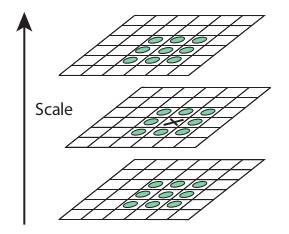] ```python def cube_extrema( img1, img2, img3 ): value = img2[1,1] if value > 0: return all([np.all( value >= img ) for img in [img1,img2,img3]]) else: return all([np.all( value <= img ) for img in [img1,img2,img3]]) ``` --- class: small ### SIFT #### 2. Scale-space extrema detection ```python def dog_keypoints( img_dogs , img_max , threshold = 0.03 ): octaves_keypoints = [] for octave_idx in range(N_OCTAVES): img_octave_dogs = img_dogs[octave_idx] keypoints_per_octave = [] for dog_idx in range(1, len(img_octave_dogs)-1): dog = img_octave_dogs[dog_idx]; h, w = dog.shape keypoints = np.full( dog.shape, False, dtype = np.bool) candidates= set((i,j) for i in range(1,h-1) for j in range(1,w-1)) candidates= candidates & set(corners(dog)) & set(contrast(dog,img_max,threshold)) for i,j in candidates: slice1= img_octave_dogs[dog_idx -1][i-1:i+2, j-1:j+2] slice2= img_octave_dogs[dog_idx ][i-1:i+2, j-1:j+2] slice3= img_octave_dogs[dog_idx +1][i-1:i+2, j-1:j+2] if cube_extrema( slice1, slice2, slice3 ): keypoints[i,j] = True keypoints_per_octave.append(keypoints) octaves_keypoints.append(keypoints_per_octave) return octaves_keypoints ``` --- class: small ### SIFT #### 3. Keypoints Orientation .center[<img style="height:195px;"src="../notebooks/media/orientation.png"> <img style="height:195px;"src="../notebooks/media/sift-orientation-histogram.jpg" >] - Each keypoint should assigned a dominant direction (rotation invariance, later). - $m(x,y) = \sqrt{(L(x+1,y) - L(x-1,y))^2 + (L(x,y+1) - L(x,y-1))^2}$ - $\theta(x,y) = tan^{-1}(\frac{L(x,y+1) - L(x,y-1)}{L(x+1,y) - L(x-1,y)})$ ```python def sift_gradient(img): dx = np.array([-1,0,1]).reshape((1,3)); dy = dx.T gx = signal.convolve2d( img , dx , boundary='symm', mode='same' ) gy = signal.convolve2d( img , dy , boundary='symm', mode='same' ) magnitude = np.sqrt( gx * gx + gy * gy ) direction = np.rad2deg( np.arctan2( gy , gx )) % 360 return gx,gy,magnitude,direction ``` <div class="my-footer"><span> Image adapted from slides by David Lowe and <a href="https://aishack.in/tutorials/sift-scale-invariant-feature-transform-keypoint-orientation/">{aishack.in}</a> </span></div> --- class: small ### SIFT #### 3. Keypoints Orientation .center[<img style="height:195px;"src="../notebooks/media/orientation.png"> <img style="height:195px;"src="../notebooks/media/sift-orientation-histogram.jpg" >] - Get the gradient angles of the window and quantize them to **36** intervals (0, 10, 20, ..., 360). - Use Gaussian kernel with ($\sigma\_\theta = 1.5 \sigma$) - Kernel radius `r = 2 * int(round(sigma))` - Any peaks above **80%** of the highest peak are converted into a new keypoint. --- class: small ### SIFT #### 3. Keypoints Orientation ```python def dog_keypoints_orientations( img_gaussians , keypoints , num_bins = 36 ): kps = [] for octave_idx in range(N_OCTAVES): for idx,scale_keypoints in enumerate(keypoints[octave_idx]): gaussian_img = img_gaussians[octave_idx][ scale_idx + 1 ] sigma = 1.5 * SIGMA * ( 2 ** octave_idx ) * ( K ** (scale_idx)) radius = KERNEL_RADIUS(sigma) kernel = gaussian_kernel2d(std = sigma, kernlen = 2 * radius + 1) gx,gy,magnitude,direction = sift_gradient(gaussian_img) direction_idx = np.round( direction * num_bins / 360 ).astype(int) for i,j in map( tuple , np.argwhere( scale_keypoints ).tolist() ): window = [i-radius, i+radius+1, j-radius, j+radius+1] mag_win = padded_slice( magnitude , window ) * kernel dir_idx = padded_slice( direction_idx, window ) hist = np.zeros(num_bins, dtype=np.float32) for bin_idx in range(num_bins): hist[bin_idx] = np.sum( mag_win[ dir_idx == bin_idx ] ) for bin_idx in np.argwhere( hist >= 0.8 * hist.max() ).tolist(): angle = (bin_idx[0]+0.5) * (360./num_bins) % 360 kps.append( (i,j,octave_idx,scale_idx,angle)) return kps ``` --- ### SIFT #### 3. Keypoints Orientation ##### Corners + Orientation (Last Octave) .center[<img style="height:450px;"src="../notebooks/media/corners_orientation_oct4.jpg">] --- ### SIFT #### 3. Keypoints Orientation ##### Corners + Orientation (all Octaves) .center[<img style="height:450px;"src="../notebooks/media/corners_orientation_oct_all.jpg">] --- ### SIFT #### 4. SIFT Descriptor .center[<img style="height:300px;"src="../notebooks/media/sift-fingerprint.jpg">] After localization of a keypoint and determination of dominant direction: * Extract a $16 \times 16$ window centered by the keypoint. * Get gradient magnitude and multiply it by a $16 \times 16$ gaussian window of $\sigma =1.5$ --- ### SIFT #### 4. SIFT Descriptor .center[<img style="height:300px;"src="../notebooks/media/siftOriented.png">] * Adjusting orientation (To be rotation invariant): * .small[get the gradient angle of the window and Quantize them to 8 intervals (0, 45, 90, ..., 360)] * .small[subtract corner dominant direction from gradient angle.] --- class: small ### SIFT #### 4. SIFT Descriptor .center[<img style="height:250px;"src="../notebooks/media/histangles.png">] * Divide the $16 \times 16$ window into **16** subregions ($4 \times 4$ each). * For each region construct histogram for the quntized 8 directions. * Each region is represented by **8 values** * Combine all values into one vector $S$ (size = $8 \times 16 = 128)$ * Unit normalize $S' = \frac{S}{||S||}$ * Clip values larger than 0.2 (overcome nonlinear illumination effect): $S'' = \text{Clip}(S',0,0.2)$ * Renormalize $S''' = \frac{S''}{||S''||}$ --- class: small ### SIFT #### 4. SIFT Descriptor .center[<img style="height:115px;"src="../notebooks/media/siftOriented.png"><img style="height:115px;"src="../notebooks/media/sift-gaussian-4x4-weighting1.jpg">] ```python def extract_sift_descriptors128( img_gaussians, keypoints, num_bins = 8 ): descriptors = [] ; points = []; data = {} for (i,j,oct_idx,scale_idx, theta) in keypoints: # A) Caching if 'index' not in data or data['index'] != (oct_idx,scale_idx): data['index'] = (oct_idx,scale_idx) gaussian_img = img_gaussians[oct_idx][ scale_idx ] sigma = 1.5 * SIGMA * ( 2 ** oct_idx ) * ( K ** (scale_idx)) data['kernel'] = gaussian_kernel2d(std = sigma, kernlen = 16) _, _, data['magnitude'], data['direction'] =sift_gradient(gaussian_img) win_mag = rotated_subimage(data['magnitude'],(j,i),theta,16,16)* data['kernel'] win_dir = rotated_subimage(data['direction'],(j,i),theta,16,16) win_dir = (((win_dir - theta) % 360) * num_bins / 360.).astype(int) # B) HoG "4x4" x 16 ... # C) Combine+Normalize ... return points , descriptors ``` --- class: small ### SIFT #### 4. SIFT Descriptor .center[<img style="height:115px;"src="../notebooks/media/sift-fingerprint.jpg">] ```python def extract_sift_descriptors128( img_gaussians, keypoints, num_bins = 8 ): descriptors = [] ; points = []; data = {} for (i,j,oct_idx,scale_idx, theta) in keypoints: # A) Caching ... # B) HoG "4x4" x 16 features = [] for sub_i in range(4): for sub_j in range(4): sub_weights = win_mag[sub_i*4:(sub_i+1)*4, sub_j*4:(sub_j+1)*4] sub_dir_idx = win_dir[sub_i*4:(sub_i+1)*4, sub_j*4:(sub_j+1)*4] hist = np.zeros(num_bins, dtype=np.float32) for bin_idx in range(num_bins): hist[bin_idx] = np.sum( sub_weights[ sub_dir_idx == bin_idx ] ) features.extend( hist.tolist()) # C) Combine+Normalize ... return points , descriptors ``` --- class: small ### SIFT #### 4. SIFT Descriptor ```python def extract_sift_descriptors128( img_gaussians, keypoints, num_bins = 8 ): descriptors = [] ; points = []; data = {} for (i,j,oct_idx,scale_idx, theta) in keypoints: # Caching... # B) HoG "4x4" x 16... # C) Combine+Normalize features /= (np.linalg.norm(np.array(features))) features = np.clip(features , np.finfo(np.float16).eps , 0.2) features /= (np.linalg.norm(features)) descriptors.append(features) points.append( (i ,j , oct_idx, scale_idx, theta)) return points , descriptors ``` --- class: small, middle ### SIFT - Results .center[<img style="height:590px;"src="../notebooks/media/sift_result_01.jpg">] --- class: small, middle ### SIFT - Results .center[<img style="height:590px;"src="../notebooks/media/sift_result_02.jpg">] --- class: small, middle, center ### SIFT - Results <img style="height:590px;"src="../notebooks/media/sift_result_03.jpg"> --- class: small, middle, center ### SIFT - Results <img style="height:590px;"src="../notebooks/media/sift_result_04.jpg"> --- class: small, middle, center ### SIFT - Results <img style="height:590px;"src="../notebooks/media/sift_result_05.jpg"> --- class: small, middle, center ### SIFT - Results <img style="height:590px;"src="../notebooks/media/sift_result_06.jpg"> --- class: small, middle, center ### SIFT - Results <img style="height:590px;"src="../notebooks/media/sift_result_07.jpg"> --- class: small, middle, center ### SIFT - Results <img style="height:590px;"src="../notebooks/media/sift_result_08.jpg"> --- class: small, middle, center ### SIFT - Results <img style="height:590px;"src="../notebooks/media/sift_result_09.jpg"> --- class: small, middle, center ### SIFT - Results <img style="height:590px;"src="../notebooks/media/sift_result_10.jpg"> --- class: middle, center <img src="../images/jnb.png" /> [{`scale_invariance.ipnyb`}](https://github.com/sbme-tutorials/sbme-tutorials.github.io/blob/master/2020/cv/notebooks/scale_invariance.ipynb) --- class: center, middle ## Image Matching Challenge 2020 ### Sponsored by CVPR 2020 .center[<img style="height:255px;"src="../notebooks/media/trevi-canvas.jpg"><img style="height:255px;"src="../notebooks/media/trevi.jpg">] * Some local descriptors developed as early as 2004 * Several of them outperform the state-of-the-art machine learning approaches in object recognition [{vision.uvic.ca/image-matching-challenge}](https://vision.uvic.ca/image-matching-challenge/) [{github.com/vcg-uvic/image-matching-benchmark}](https://github.com/vcg-uvic/image-matching-benchmark) --- # Thank you <div class="my-header"><img src="/gallery/cairo.png" style="height: 30px;" /></div> <div class="my-footer"><span>SBE404 Computer Vision (Spring 2020) - By <em>Asem Alaa</em></span></div>