Tutorial one
This week we will talk about DMS and a quick intro for the Basic SQL statement.
start ampps
type the following in your browser http://localhost/ampps/
you should see
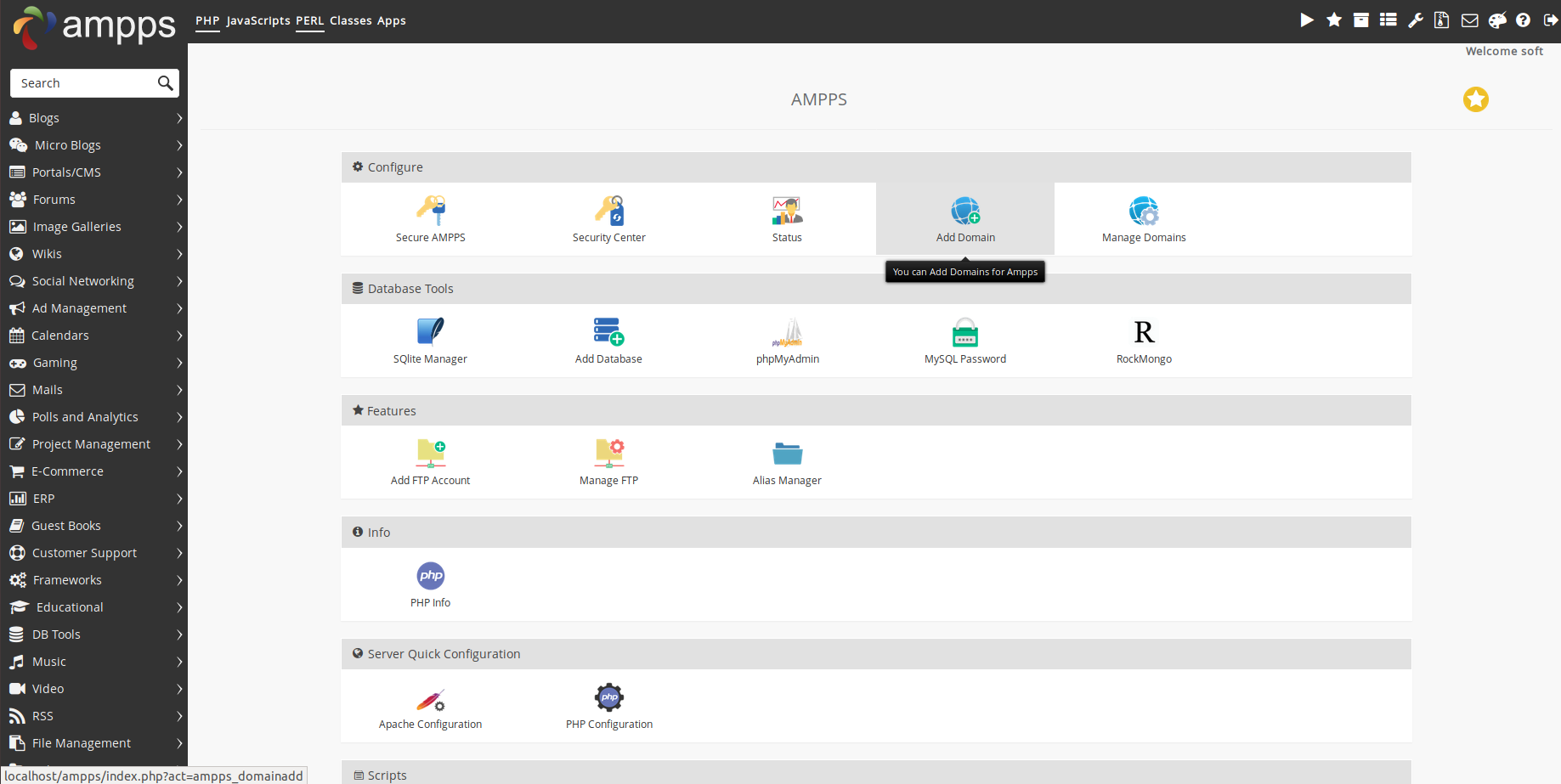
ampps tour
click on phpmyadmin or just type http://localhost/phpmyadmin/ in your browser.
you should see

- on your left new we help you building new database
- select your database
- you can view your database structure or adding new table using structure tap
- SQL or Query tap to start writing queries on your database
Queries time
we created the table from phpmyadmin lets write an equivalent query.
CREATE statement
CREATE TABLE table_name (
coulumn1 datatype constraint,
coulumn2 datatype constraint,
coulumn3 datatype constraint,
);
For example
CREATE TABLE students(
Fname VARCHAR(250),
Lname VARCHAR(250),
st_id INT NOT NULL,
class_id INT NOT NULL,
email VARCHAR(250)
);
so what are available data-types for SQL ? For MoreInfo you can visit W3schools datatypes and for constraint visit W3schools constraint and for sure it will be explained later on during the course.
INSERT statement
INSERT INTO table_name (column1 ,
column2,
column3 , ...)
VALUES
(value1 ,
value2,
value3, ...);
for example (if you created the previous table):
INSERT INTO students (Fname,
Lname,
st_id)
VALUES
('Ayman',
'Anwar',
1);
HINT : you don`t have to insert in all columns of the table because later we will learn how to update a certain record
now once we inserted a record in our database how do we retrieve what is in our database
SELECT statement
SELECT column1 , column2 , ....
FROM table_name;
To select all the records from the database
SELECT * from students;
Question? Take a moment and think is it practical to retrieve all the data from the data base ?
where clause
used to select data that serves a particular condition.
SELECT column1, column2, ...
FROM table_name
WHERE condition;
for examples
SELECT * from students
WHERE st_id = 1;
logical expressions (AND , OR and NOT) could be used to join multiple conditions
SELECT column1, column2, ...
FROM table_name
WHERE condition1 AND condition2 OR condition3 ...;
ORDER clause
we can order the retrieved data by any mean of a certain column values.
for example
SELECT Fname , Lname
FROM students
ORDER BY st_id;
the update clause used to update the value of one , more or all database entries in a table.
UPDATE statement
UPDATE table_name
SET column1 = value1, column2 = value2, ...
WHERE condition;
for example
UPDATE students
SET Fname = " plapla " , email = "plapla@sucks.com"
WHERE st_id = 1;
we can delete one or more data base entry from our table controlled by a condition.
DELETE statement
DELETE FROM table_name
WHERE condition;
for example
DELETE FROM students
WHERE st_id IS NULL