class: center, middle # Version Control System Eslam Adel `eslam.a.mahmoud@eng.cu.edu.eg` --- class: top, left ## Outlines * Overview & Problem definition * Git version control system * Getting started with git * Installation (local) * github.com * Work flow * configuration * Initialize or clone repository * Track files * Commit * Update remote repository * Branches * Idea * Create Branch * merge branches * conflicts --- ## Overview & Problem definition * Project Backup strategy * Disk crash * Professional Work Archiving final, final1, final2, ... etc. What is the working file ?? * Team work collaboration * Work on same source * Auto merging work * Record all changes * View all history of the project --- ## Git Version Control System * The most popular version control system * Supports parallel simultaneous development * Handle huge number of users * Branch development and easy merging * Others: SVN , Mercurial  --- ## Getting Started * Installation * For linux ```bash sudo apt-get install git ``` * For windows install from [here](https://git-scm.com/downloads)  --- ## Open the bash  ---  --- ## Git and github * create an account on [github](github.com) * github : remote server * git : local development * Allow code sharing and team contribution  --- ## The work flow  --- ## Basic Illustration  --- ## Git cycle * Configuration : one time after installation ```bash git config --global user.email "example@mail.com" git config --global user.mail "Name" ``` ### Create or clone repository * Repository is the source code of the project * Create empty repository ```bash git init ``` * Clone existing one ```bash git clone URL ``` * Showing repository status ```bash git status ``` --- ## Tracking and Commit * Tracking file content ```bash git add filename ``` * ignore changes ```bash git stash ``` ### Commit * Recording change in the repository * Snapshot of project at this state * Records * How was the change * Who did it and when * The purpose of that change ```bash git commit -m "Your message" ``` --- ## Project Monitoring * Show history ```bash git log ```  ```bash git show commitId ``` --- ## Transition between states (commits) Switch to a certain commit ```bash git checkout commitId ``` Back to last commit ```bash git checkout master ``` 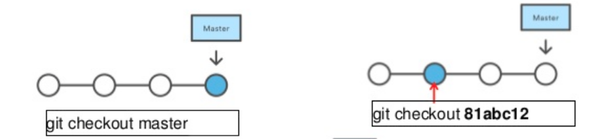 --- ## Publishing and sharing * Updating local repository from master branch ```bash git pull origin master ``` * Publishing your commits on master branch ```bash git push origin master ``` * Auto-merge is enabled --- ## Branches * Separate line of development * Used for * Parallel development * Bug isolation and fix * Trying new idea * Finally branch is merged or deleted 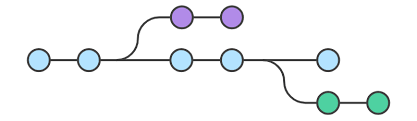 --- ## Branched cont, * Create branch ```bash git checkout -b branch_name ``` * Show branches ```bash git show-branch ``` * Merge branch to master ```bash git checkout master git merge branch_name ``` 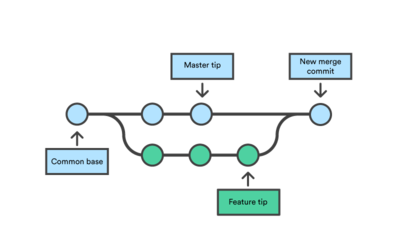 --- ## Merge Conflict * Merging in case of same line is modified by through commits * Example  --- ## Resources * [Git Cheat Sheet](https://services.github.com/on-demand/downloads/github-git-cheat-sheet.pdf) 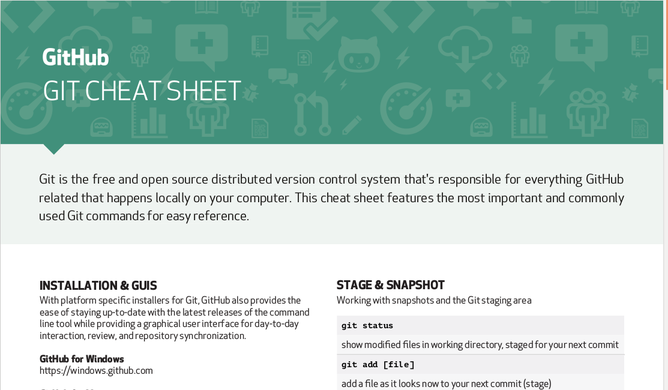 * interactive [learning git](https://learngitbranching.js.org/)