--- class: left, middle ## Linux Spaces ### System-wise space vs. User space <img style="width:80%" src="/gallery/linux-spaces.png" /> * When working on your projects, you are a **USER**. * When installing/upgrading system-wise application/library, you are an **ADMIN**. --- class: left, top ## Jumping between folders (changing directories) ```terminal $ cd (Relative Path|Absolute Path) ``` * In terminal commands, with `A|B`, I mean "Either A or B". --- class: left, top ## Listing files in the current directory (folder) ### List files/directories inside the current directory of the terminal ```terminal $ ls ``` ### List files/directories on from other directory ```terminal $ ls (Relative Path|Relative Path) ``` --- class: left, top ## Change folder name or moving folder name ```terminal $ mv (file|directory) (new file|new directory) ``` --- class: left, top ## Copy file ```terminal $ cp (file) (target path) ``` --- class: left, top ## Copy directory ```terminal $ cp -r (directory) (target path) ``` --- class: left, top ## Create a new directory (folder) ```terminal $ mkdir (new folder name) ``` --- class: left, top ## Removing a file ```terminal $ rm (file) ``` --- class: left, top ## Remove a directory ```terminal $ rm -r (directory) ``` --- class: left, top ## WARNING: Did you say `rm`? ### HOW ABOUT `sudo rm -rf /` DO NOT DO THIS! ```terminal $ sudo rm -rf / ``` -- <img style="width:80%" src="/gallery/delete.webp" /> --- class: left, top ## Updating & Upgrading your Linux Upgrades are very important. Many hardware drivers issues are being fixed through these updates. Also, security-wise, updates guarantees your system to be safe against hackable vulnerabilities. For example, *Spectre* and *Meltdown* vulnerabilities that exposed all Operating Systems (including Widnows and Linux), for more [info](https://www.pcworld.com/article/3245606/security/intel-x86-cpu-kernel-bug-faq-how-it-affects-pc-mac.html). ```terminal $ sudo apt-get update $ sudo apt-get upgrade ``` --- class: left, top ## Installing packages from the apt store ```terminal $ sudo apt-get install (package name) ``` --- class: left, top ## Installing local `.deb` packages ```terminal $ sudo dpkg -i (package path) ``` --- class: left, top ## Interesting Appliactions | Category | package name | | ------------- | ------------------------------------- | | Music & Video | vlc, rhythm box (shipped with Ubuntu) | | PDFs | Okular, Foxit, PdfShuffler | | Screenshots | Shutter | | C++ IDEs | Qt Creator, Jet-brains CLion, VSCode | | Python IDEs | Pycharm, Anaconda (Spyder) | | Web IDEs | VSCode, Jet-brains WebStorm | --- class: left, top ## Memory Layout -- 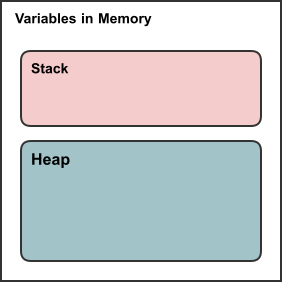 -- | Flexible languages | Opinionated languages | | -------------------------------- | ----------------------------------------- | | * .green[Powerful and efficient] | * .red[Usually inefficient in comparison] | | * .red[ Overhead to learn ] | * .green[Easier to learn] | | * C++, C | * Java, C#, Python | --- class: left, top ## Variables on Stack Memory -- Last week, all our variables were allocated on the stack ```c++ char x = 's'; float pi = 3.1415; int k = 0; int j = k; double e {2.71828}; ``` -- - Automatically deleted after going out of their scope. -- - Very simple. --- class: left, top ## Address of a Variable in the Memory * Variables exist in memory. * A variable in memory has an address. --- class: left, top ```c++ // Declare integer x and initialize it with 13. int x = 13; // Declare integer y and initialize it with 1. int y = 1; // Declare integer z and initialize it with 5. int z = 5; ``` Their physical presence in memory looks like this:  --- class: left, top ## Address of a variable in C++ -- But how to get (retrieve) the address of a variable in C++? * By using `&` (ampersand operator). -- ```c++ int x = 5; std::cout << &x << std::endl; // Prints: the location of x in memory ``` --- class: left, top ## Pointers -- We store the address of a variable in a special type called **pointer**. - **Pointer** is a primitive data type. - **Pointer** type occupies **8 bytes** (64-bit machines). - **Pointer** is declared using the syntax `target_type *`. -- ```c++ int x = 13; int y = 1; int z = 5; // Declare `pointer to integer` px and initialize with address of x. int *px = &x; // Declare `pointer to integer` py and initialize with address of y. int *py = &y; // Declare `pointer to integer` pz and initialize with address of z. int *pz = &z; ``` --- class: left, top ## Primitive Data Types in C++ (Revisited) #### Primitive Data Types (PDT) in C++ * `bool`: holds logical value, occupies **1 byte** of memory. * `char`: a character, occupies **1 byte** of memory. * `int`: an integer, occupies **4 bytes** of memory. * `float`: a real-number-like, occupies **4 bytes** of memory. * `double`: like float, but higher precision, occupies **8 bytes** of memory. -- * pointer: holds the location of a variable in memory, occupies **8 bytes** of memory. --- class: left, top ## Why using Address? -- ### Flexibility Addresses gives a lot of flexibility to control variables. For example, you can modify a variable value if you have its address. ```c++ int x = 9; std::cout << x << std::endl; // prints: 9 int *px = &x ; // Derefrencing px to access x. *px = 13; std::cout << x << std::endl; // prints 13 ``` --- class: left, top ### Passing arguments by pointer -- You can pass a **pointer to variable** as argument to a function. -- ```c++ void sum( double a , double b , double *presults ) { // Dereference the presults to access the underlying variable. *presults = a + b; } int main() { double results = 0; sum( 13 , 5 , &results ); // Now results has new value. std::cout << results << "\n"; // Prints: 18 } ``` * this style acceptable in C language. * not preferred in C++, and always prefer to return the results. --- class: top, left ### Cont'd ```c++ void sum( double a , double b , double *presults ) { // Dereference the presults to access the underlying variable. *presults = a + b; } int main() { double results = 0; sum( 13 , 5 , &results ); // Now results has new value (13 + 5). std::cout << results << std::endl; // Prints: 18 } ``` -- This is better and simpler. ```c++ double sum( double a , double b ) { return a + b; } int main() { double results = sum( 13 , 5 ); } ``` --- class: left, top ## Stack Memory vs. Heap Memory | Stack Memory | Heap Memory | | --------------------------------------- | -------------------------------------------------- | | * .red[ Limited capacity ] | * .green[Large capacity for scalable structures] | | * .green[ Automatic memory management ] | * .red[ Manual memory management ] | --- class: left, top ## Variables on Heap Memory Variables can also be created on heap. ```c++ // Allocate integer with initializing to zero on heap memory, and save the address in px. int *px = new int{0}; // Allocate integer with initializing to 4 on heap memory, and save the address in py. int *py = new int(4); // Another syntax to initialize heap memory variables. int *pz = new int(8); ``` Physically, they would look like this: 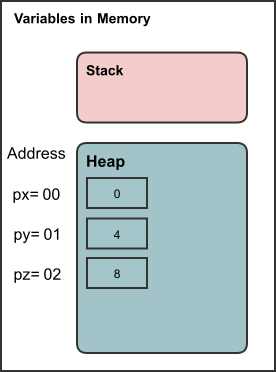 --- class: left, top ## Memory Management -- * Variables created on heap memory (using `new` operator), should be deleted manually when they are no longer used. * Otherwise, you will allocate a lot of space that will become unusable. -- ```c++ int *px = new int{0}; int *py = new int(4); int *pz = new int(8); delete px; delete py; delete pz; ``` --- ### Important rule for memory management -- * When you finish coding, make sure to balance heap memory allocations/deallocations. -- * \#`new` = #`delete`. --- class: left, top ## Reference types -- * Very important type in C++, -- * Using it in the right way makes your program very efficient. -- * **References** are alternative for pointers to enhance the readability of your code. -- * When you make a reference to a variable, you actually making an alias to that variable. -- * In other words, you are making another name for the same variable. --- class: left, top ## Primitive Data Types in C++ (Revisited 2) #### Primitive Data Types (PDT) in C++ * `bool`: holds logical value, occupies **1 byte** of memory. * `char`: a character, occupies **1 byte** of memory. * `int`: an integer, occupies **4 bytes** of memory. * `float`: a real-number-like, occupies **4 bytes** of memory. * `double`: like float, but higher precision, occupies **8 bytes** of memory. -- * **pointer**: holds the location of a variable in memory, occupies **8 bytes** of memory. -- * **reference**: an alias to an existing variable, occupies **8 bytes** of memory. --- class: left, top ## References in C++ -- ```c++ // Declaration of integer x and initializing with zero. int x = 0; // Declaration of reference y and to be reference for x. int &y = x; // Now x and y, are the same variable, but with different name. // Chaning y value, will also affect x, and vice versa. y = 10; std::cout << x << std::endl; // prints: 10 ``` --- class: left, top ### Cont'd Recall the example of passing pointer as argument: ```c++ void sum( double a , double b , double *presults ) { // Dereference the presults to access the variable results. *presults = a + b; } int main() { double results = 0; sum( 13 , 5 , &results ); std::cout << results << std::endl; } ``` --- class: left, top This can be written in more elegant way using references: ```c++ void sum( double a , double b , double &results ) { // No need for dereference as we did in pointers, like it is a real variable! results = a + b; } int main() { double results = 0; // No need to pass the address explicitly. sum( 13 , 5 , results ); std::cout << results << std::endl; } ``` --- class: left, top ## KISS: keep it simple, stupid More about [{KISS}](https://en.wikipedia.org/wiki/KISS_principle) principle. **But again, it is very preferred to use the simplest form when possible**! ```c++ double sum( double a , double b ) { return a + b; } int main() { double results = sum( 13 , 5 ); } ``` We used pointer and references in previous examples just for explanations! --- class: left, top # Thank you * Please Read the notes <a href="/2019/data-structures/notes/2_week2a" target="_blank">{Part 1: Memory, pointers, and references}</a> * Assignment [{page}](/2019/data-structures/assignments/2_week2a.html) * Deadline: next Monday 25/2/2019