class: middle, center # Visualization Toolkit (VTK) Esalm Adel eslam.a.mahmoud@eng1.cu.edu.eg --- ## Outlines * Introduction to volume rendering * What is volume rendering? * How to use computer graphics algorithm for visualization of medical images? * Volume coloring, How ? * Transfer function basic idea * User adjustable transfer function --- ## Outlines cont, * Visualization Toolkit (VTK) * What is VTK? * How to install VTK ? * Python (Recommended) * C++ (Bonus) * VTK visualization Pipeline. * How to make a GUI app using VTK ? * VTK and Qt integration * Simple surface renderer example --- ## Outlines cont, * Volume visualization Task * Build your own volume rendering app with VTK & Qt * Required Features --- class: middle, center # Volume Rendering --- ## What is volume rendering ? -- * The process of visualization of 3D data -- * What data ? -- * Medical images -- * Each 2D image represent a scan of a slice of human body -- * Arranging all images together is a 3D volume --- ## What is volume rendering ? **Objective** is to create a 3D object like that from series of 2D images 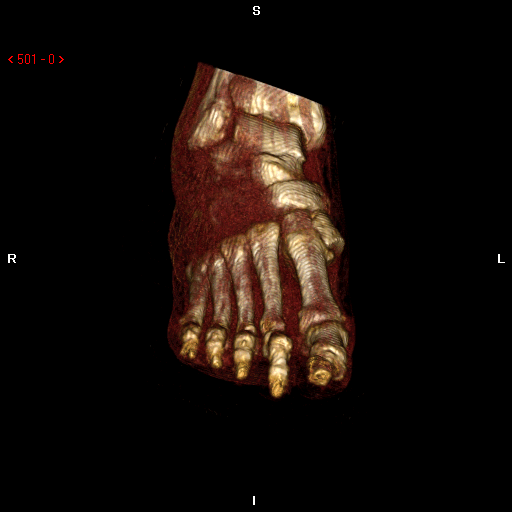 --- ## CG for medical visualization -- How to use CG to visualize 3D volume ? -- **Ray casting** for direct volume rendering -- **Surface extraction** for surface rendering -- Transformations --- ## Volume Coloring -- Different color for different tissue -- How ? -- **Basic Idea** map different ranges of intensities to different colors, Where each range represent a different tissue. 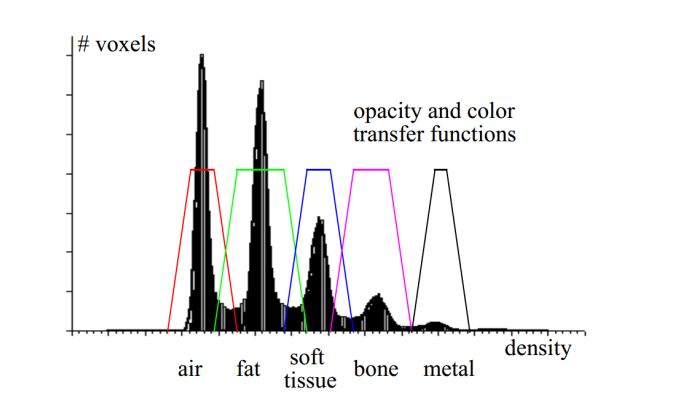 --- ## Volume coloring in Ray casting -- Transfer function -- The mapping function that maps intensity ranges to different colors. -- Used for ray casting rendering only -- What about surface rendering ? --- class: middle, center # Visualization Toolkit [VTK](https://vtk.org/) --- ## What is VTk  * Open source, object oriented software system for computer graphics and visualization * It is available in both C++ and Python * Huge library with different tools for many applications --- ## VTK Installation * Installation from its C++ source code ```bash $ git clone https://github.com/Kitware/VTK.git $ cd VTK $ mkdir build $ cd build $ cmake .. $ make $ sudo make install ``` * Installation of its python API via anaconda ```bash $ conda install -c anaconda vtk ``` --- ## Getting started with VTK [Basic Example](https://vtk.org/Wiki/VTK/Examples/Python/Cylinder) ```python #Import library and create cylinder object import vtk from vtk.util.colors import tomato cylinder = vtk.vtkCylinderSource() cylinder.SetResolution(8) # Setup pipeline :Mapper, Actor, renderer #The mapper : responsible for pushing the geometry into the graphics library cylinderMapper = vtk.vtkPolyDataMapper() cylinderMapper.SetInputConnection(cylinder.GetOutputPort()) ``` --- # Getting started with VTK cont, ```python # The actor : transformation matrix, and/or texture map. cylinderActor = vtk.vtkActor() cylinderActor.SetMapper(cylinderMapper) cylinderActor.GetProperty().SetColor(tomato) cylinderActor.RotateX(30.0) cylinderActor.RotateY(-45.0) # Renderer : renders into the render window. ren = vtk.vtkRenderer() renWin = vtk.vtkRenderWindow() renWin.AddRenderer(ren) # The render window interactor : captures mouse events iren = vtk.vtkRenderWindowInteractor() iren.SetRenderWindow(renWin) # Add the actors to the renderer, set the background and size ren.AddActor(cylinderActor) ren.SetBackground(0.1, 0.2, 0.4) renWin.SetSize(200, 200) # This allows the interactor to initalize itself iren.Initialize() om(1.5) renWin.Render() # Start the event loop. iren.Start() ``` --- ## Basic Example 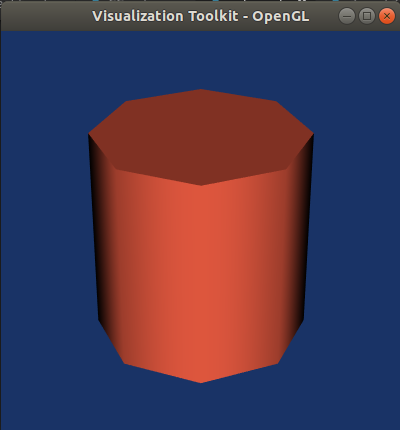 **Let's run it** --- ## VTK Pipeline This is the basic pipeline of VTK application 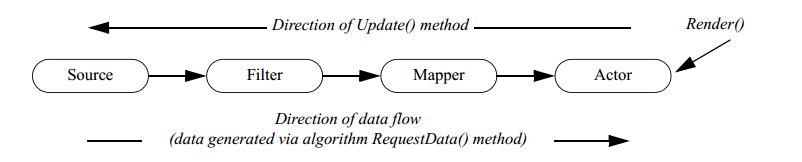 -- You have to define full pipeline for a visualization process. -- You can modify, adjust the pipeline according to application but main components must be defined. --- ## Medical Example 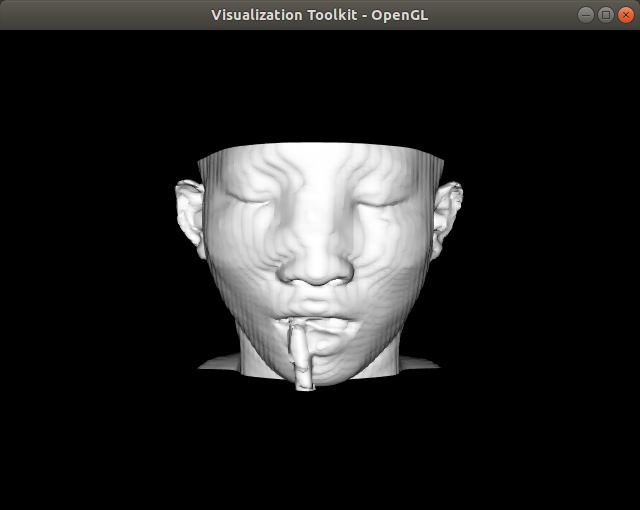 [more examples](https://github.com/Kitware/VTK/tree/master/Examples/Medical/Python) --- ## GUI App with VTK -- ### How ? -- Using Qt with VTK <img src="../../images/Qt_logo_2015.svg" width="200" height="200" /> --- ## Installation of Qt * For C++ download and install Qt creator ([here](https://download.qt.io/archive/qt/)) * Installation for python using anaconda ```bash $ conda install -c anaconda pyqt ``` --- ## Qt Designer <img src="../../images/designer.png" width="80%" height="80%" /> --- ## Qt Designer cont, once you have finished your design convert it to python source ```bash $ pyuic5 myGui.ui > myGui.py ``` Then you can import it into your app ```python from myGui import * class AppWindow(QMainWindow): def __init__(self): super().__init__() self.ui = Ui_MainWindow() self.ui.setupUi(self) self.show app = QApplication(sys.argv) w = AppWindow() w.show() sys.exit(app.exec_()) ``` --- ## Qt signal and slots -- How to respond to changes ? -- Signals and slots in Qt For example connecting slider change value signal to a slot that handle it ```python def sliderSlot(value): # Do action with this value pass horizontalSlider.valueChanged.connect(sliderSlot) ``` [more in documentation](https://doc.qt.io/qt-5/signalsandslots.html) --- class: middle, center # Volume Rendering Task --- ## Task Requirements * Build your own volume rendering app with VTK & Qt * Features * Support loading DICOM series dynamically * Surface rendering (With adjustable iso value) * Ray casting rendering (with a fixed transfer function) * Bonus (Adjustable transfer function) --- class: middle, center # Thanks