--- class: left, middle # Know your TA -- * My name is Asem Alaa, graduate of 2016 class. -- * e-mail: `asem.a.abdelaziz@gmail.com` -- * Office hours and materials are avaiable on the course page. ??? * My research interests. * How can I help you in this semester and after. * Statistics about background --- --- class: left, middle # The very C++ basics * Creating variables. * Arithmetic Operations. * If, else if, else. * while-for-switch-case. * functions * namespace --- class: left, top # Introduction -- ## A Simple Calculator Program and Memory Model * Programs are all about playing with variables and groups of variables (structures) <img style="width:80%" src="/gallery/mem.png"> --- class: left, middle # C++ <img style="width:80%" src="/gallery/bjarne.jpg"> -- * Bjarne Stroustrup created C++. * C++ first appeared in 1985 (33 years ago). --- class: left, top ### Variables in C++ #### Primitive Data Types (PDT) in C++ * `bool`: holds logical value (i.e `true` or `false`), occupies **1 byte** of memory. -- * `char`: a character (e.g `'a'`,`'b'`,..), occupies **1 byte** of memory. -- * `int`: an integer (e.g ...,-1,0,1,2,..), occupies **4 bytes** of memory. -- * `float`: a real-number-like (e.g 0.5, 3.141, 9.81), occupies **4 bytes** of memory. -- * `double`: like float, but higher precision, occupies **8 bytes** of memory. -- #### Double vs float * $ \pi $ equals: `3.14159265358979323846264338327950288419716939937510582097494459230781640628620899` -- * $ \pi $ in `float ` variable: `3.1415927`. -- * $ \pi $ in `double` variable: `3.1415926535897931`. ??? * We will talk about pointers and reference next week. --- class: left, top # Construction of Variables -- A variable basically has: -- 1. **Data Type**: `int`, `char`, `bool`, ..., etc. -- 2. **Name**: name of the variable to be used throughout your code. -- 3. **Value**: the content of the variable. -- Don't mix between them! --- class: left, top # So, to construct a variable you need to: -- 1. Declare a variable (Compiler Requirement). * Indicate your variable **type**. * Indicate your variable **name** that your are going to refer later. -- 2. Initialize that variable (For god's sake). * Give it an initial **value**. --- # Example: constructing variables -- First of all: * Comments in C++ code. -- ```c++ // What comes after double forward-slash (//) in a line is a comment. // Compiler Ignores comments. // Comments are not contributing to your application logic. // Comments are message to the readers of your code. ``` --- class: left, top # Cont'd -- ```c++ // Declare a character variable. // Variable names are not the actual value! char x; // What is the value of x?! // When not initialized, x will hold a value from garbage. // Please, always initialize your variables. // Declaration of character with initializng to 's'. char x = 's'; // Declaration of float whith initializing to 3.1415. float pi = 3.1415; ``` --- class: left, top # Cont'd -- ```c++ // If no interesting value to initialize your variable with, initialize with 0. int k = 0; // You can initialize a variable with the value of another variable. int j = k; // Another way to initialize a variable is using braces, it is up to you. double e {2.71828}; ``` -- One way to avoid bugs (undefined behaviour) is initializing your variables. ??? Any Questions --- class: left, top # Collections of Variables (Data Structures) ### Data Structures in Biomedical <img style="width:60%;" src="/gallery/ecg-paper.png"> -- * Next year: Digital Signal Processing (DSP). * Application: analysis of ECG of the heart. * Diagnosis of Arrhythmia. --- class: center, middle ### Data Structures in Biomedical (cont'd) <img style="width:60%;" src="/gallery/ecg-sampled.png"> -- $ \text{Sampled Signal} = \[ 12.3, 12.7 , 14.5 , 18.0 , 16.2 , 10.1 , 8.6 , ... \] $ -- * It is pointless to construct a variable for each sample! ```c++ double s1 = 12.3; double s2 = 12.7; . . double s256 = -0.5; ``` --- # Collections: construction of Collections (What?!) -- This is what we are going to study through this course: -- * Different data structures (i.e collections of elements): Array, Linked List, Stack, Queue, Tree. -- * How to **construct** collections. -- * How to **insert** elements to our collection. -- * How to **modify** element in our collection. -- * How to **delete** an element. -- * How to **traverse** our collection (i.e print all its elements). -- * Applying **algorithms** on our collection. -- * **Searching** for an element in our collection. --- class: left, top # Basic Operations on Primitive Data Types (PDT) -- * A) Arithmetic Operations. -- ```c++ int x = 12; int y = 5; x + y; // 17 x - y; // 7 x * y; // 60 x / y; // 2 x % y; // 2 ``` --- class: left, top # Cont'd -- ```c++ // x = x+y x += y; // x is now 17. // increment: x = x+1 ++x; // x is now 18. // x = x-y x -= y; // x is now 13. // decrement: x = x-1 --x; // x is now 12. double u = 12.5; double v { 3 }; u / v; // 4.166667 ``` --- class: left, top # Cont'd -- * B) Logical Operations -- ```c++ int x = 3; int y = 4; // equal x==y; // False // not equal x!=y; // True // less than x<y; // True // greater than x>y; // False ``` --- class: left, top # Cont'd -- ```c++ // less than or equal x<=y; // True // greater than or equal x>=y; // False // logical and x == 3 && y > x; // True x != 3 && y > x; // False true && true; // True 5 < 10 && 13 >= 11; // True 5 % 2 == 1 && 3 / 2 > 1; // False 5 % 2 == 1 && 3 / 2.0 > 1; // True ``` -- * Note 1: expressions are more generic unit than variables. -- * Note 2: (`expression % 2 == 1`) is a way to test if that expression is even or odd. --- class: left, top # Cont'd ```c++ // logical or true || true; // True true || false; // True false || true; // True false || false; // False 5 % 2 == 1 || 3 / 2 > 1; // True ``` --- class: left, top # Basic Control Statements -- * Conditions: `if`, `else if`, `else`, `switch`-`case` ```c++ bool myCondition = 5 % 2 == 1 || 3 / 2 > 1; if( myCondition ) { // Some operations here. } else { // Other operations here. } ``` --- class: left, top # Cont'd ```c++ int mark = 73; char grade = 'D'; if( mark > 85 ) { grade = 'A'; } else if( mark > 75 ) { grade = 'B'; } else if( mark > 65 ) { grade = 'C'; } else { grade = 'D'; } ``` --- class: left, top # Cont'd ```c++ char grade = 'C' int minimumGrade = 0; switch (grade) { case 'A': { minimumGrade = 85; } break; case 'B': { minimumGrade = 75; } break; case 'C': { minimumGrade = 65; } break; default: { minimumGrade = 0; } break; } ``` ??? You can replace this with if statements. Use whatever easier for you. --- class: left, top # Loops: `for`, `while` ```c++ for( int i = 0; i < 10; ++i ) { std::cout << i << " "; } // prints:0 1 2 3 4 5 6 7 8 9 int i = 0; while( i < 10 ) { std::cout << i << " "; } // prints:0 1 2 3 4 5 6 7 8 9 ``` -- * `std::cout` is used to print out object values to the terminal. -- * Wait! What is `std::` and what is `cout`. Read this week notes to have more intuition. --- class: left, top # Functions -- A function is a unit that you write some logic in it. So we can use that logic many times through that function. -- A function basically has: -- * **Name** to be used when calling this function. -- * **Return Type**: a function may return `int`, `double`, `char`, ... etc. Also, it may not return, so its return type is `void`. -- * **Arguments**: the variables given to your function so it makes some operations on. --- class: left, top # Declaration and Definition of Functions -- Like variables, functions must be declared before you implement your logic in this function. -- * **Declaration** is a function header that indicates the function **name**, **return type**, and **arguments**. -- * **Definition** is the function logic. --- class: left, top # Example ```c++ double average( double a , double b ) // function header (Declaration) { // function definition (logic) goes here return ( a + b ) / 2; } double max( double a , double b ) // declaration { // definition if( a > b ) { return a; } else { return b; } } int main() { // Declare `x` as double and initialize it with the average of 13.5 and 21.0 // Note the type consistency between x and the function return type. double x = average( 13.5 , 21.0 ); bool y = average( 11.5 , 15.0 ); // Compiler Error, type mismatch! std::cout << max( 15.0 , 9.0 ) << std::endl; // prints: 15.0 } ``` --- class: left, top # Scopes and Lifetime -- 1. Variables are bound to scopes where they are declared. Scopes types: * Local scope: any variable declared in a function is not accessible outside that function. * Block: any variable declared inside braces `{` `}`, like the blocks of the `for`, `while`, `if`, `else if`, `else`, and `switch`-`case`. * `Namespace` scope. -- 2. Otherwise, if variable is declared outside the mentioned scopes, then it is a global variable. Global variables are accessible anywhere in the source file. -- 3. Once the scope is terminated, all variables in that scope are destructed. --- class: left, top # Example of a local scope and a block scope ```c++ double rectangleArea( double width , double height ) { // The arguments width and height are local variables to this function. // width, height, area are not accessible outside. double area = width * height; return area; // return by value } int main() { // area here is completely different than area in the rectangleArea function. // They have the same value. But they are not same the variables. double area = rectangleArea( 12.9 , 2.5 ); } ``` --- class: left, top # Example of namespace scope -- Consider a situation when you need to implement a function that computes the area of rectangle and the area of right triangle. Using the same function name `area`! -- ```c++ namespace rectangle { double area( double width , double height ) { return width * height; } } namespace triangle { double area( double base , double height ) { return ( base * height ) / 2; } } int main() { double rectangleArea = rectangle::area( 12.9 , 2.5 ); double triangleArea = triangle::area( 4.0 , 3.0 ); std::cout << rectangleArea << std::endl << triangleArea << std::endl; } ``` Now you have a little sense about `std::cout` and `std` Namespace. --- class: left, top # C++ Programs C++ is a compiled language which means you need to install a compiler in order to generate executable files for your application. A typical process of executable file generation is shown in this image: 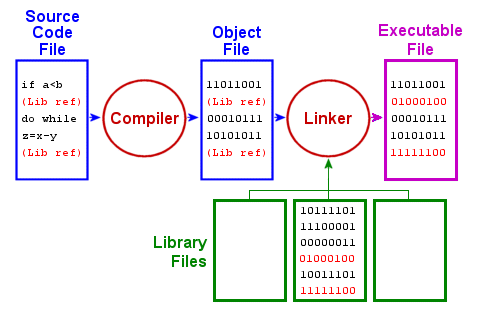 Courtesy to this [post @Quora](https://www.quora.com/How-do-I-convert-C%2B%2B-source-code-into-software/answer/Sri-Hari-Haran-Seenivasan?share=8dc30d5b&srid=h6xMq). --- class: left, top # Writing C++ codes To write a c++ source code it is recommended to use an enhanced text editors. One of the light-weight editors developed by Microsoft and released as an open-source project is [Visual Studio Code](https://code.visualstudio.com). For ubuntu 64-bit machines, download from this [link](https://code.visualstudio.com/docs/?dv=linux64_deb). --- class: left, top # Installing VS Code After downloading, open a terminal at the directory where you downloaded the package file. ```terminal sudo dpkg -i ./<package file> code ``` --- class: left, top # Boilerplate codes -- We mean by boilerplate any code or actions that you need to write before writing your ideas (logic). -- #### Examples * creating the project folder (directory). -- * creating new file that will contain your source code. -- * basic `#include`s and basic declaration (like `main()` function). -- ```c++ #include <iostream> int main() { } ``` Synonyms: Skeleton, Scaffold. ??? In exams and assignments, you are provided the skeleton. --- class: left, top ### Writing your first application Let's write our first source file. Copy the following code to your VS Code editor. Save the file as `firstApp4SBME.cpp`. ```c++ #include <iostream> namespace rectangle { double area( double width , double height ) { return width * height; } } namespace triangle { double area( double base , double height ) { return ( base * height ) / 2; } } int main() { double rectangleArea = rectangle::area( 12.9 , 2.5 ); double triangleArea = triangle::area( 4.0 , 3.0 ); std::cout << rectangleArea << std::endl << triangleArea << std::endl; } ``` --- class: left, top # Compiling your code -- Make sure you have the compiler installed in your machine. -- ```terminal g++ --version ``` -- this should print output like this: ```terminal g++ (Ubuntu 5.4.0-6ubuntu1~16.04.5) 5.4.0 20160609 Copyright (C) 2015 Free Software Foundation, Inc. This is free software; see the source for copying conditions. There is NO warranty; not even for MERCHANTABILITY or FITNESS FOR A PARTICULAR PURPOSE. ``` -- Otherwise, if not installed you should see: -- ```terminal g++: command not found ``` --- class: left, top # Installing `GCC` compiler on your machine: -- ```terminal sudo apt-get install build-essential ``` -- After saving your file, open a terminal in the directory you saved the source at. And write the following command: -- ```terminal g++ -o firstAppSBME firstAppSBME.cpp ``` -- **CONGRATULATIONS!** you have built your first application. --- class: left, top # Execute the application -- ```terminal ./firstAppSBME ``` -- you should see: ```shell 32.25 6 ``` --- class: left, top # Git  -- ### Problem Definition Imagine the case when *Asem* and *Ahmed* need to collaborate on this project. Such that: --- class: left, top # Cont'd 1. *Asem* generates the biolerplate/skeleton (i.e the files and the main function) of the project. ```c++ #include <iostream> namespace rectangle { // No implementation yet! } namespace triangle { // No implmenetation yet! } int main() { double rectangleArea = rectangle::area( 12.9 , 2.5 ); double triangleArea = triangle::area( 4.0 , 3.0 ); std::cout << "Rectangle area: " << squareArea << std::endl << "Triangle area: " << triangleArea << std::endl; } ``` --- class: left, middle # Cont'd -- 2. *Ahmed* has to implement the rectangle area function $$A = w h $$ -- 3. *Asem* has to implement the triangle area function $$ A = \frac{bh}{2}$$ -- ~~Possible~~ Awful Scenarios: -- * *Asem* sends an *Ahmed* fax containing the skeleton, then *Ahmed* sends back the skeleton with the `square::area` function implemented, and so on. -- * A-like scenario, but through facebook, e-mail, or dropbox! -- * They pass USB disk back and forth! -- * They sit together to finish the project! --- class:left, middle # Cont'd And wait a minute: -- * What if we have a team of 8 members. -- * What if your application was as big as 20K lines of code across tens of files. --- class: left, middle # Version Control Systems -- * Keep track of all the changes that happened (No lost work). -- * Many Developers can work on the same file at the same time. -- * The Version Control System will handle conflicts if possible, if not, it will ask the developers to check it. -- #### Popular Version Control Systems -- * Git (we will use this) * Mercurial * Subversion (SVN) --- class: left, middle # Git <img style="width:35%" src="/gallery/Linus_Torvalds.jpeg.jpg"> -- * [{Linus Torvaldos}](https://en.wikipedia.org/wiki/Linus_Torvalds) developed Linux Kernel in 1991. -- * Torvalds and others developed Git for management of Linux Kernel source in 2005. -- * Git is Free and Open Source. -- * Great community support. You can always search in [{Quora}](https://www.quora.com/) and [{Stackoverflow}](https://stackoverflow.com/) for problems you face. --- class: left, top # Typical Git Cycle For your first experience with git, refer to this workflow. -- 1. \[First Time Only\] Create/Clone Repository to your disk, so you have a local copy. -- 2. Make changes to your source (edit/add new file). -- 3. Add new files to your **repository system**. (You already created the files physically, but you need to ask the git repository to take control of your new file). -- 4. Commit your changes. -- 5. Get latest updates. -- 6. Resolve any conflict (if any). -- 7. Push to the remote repository. --- class: left, top # 1. Create/Clone Repo -- * Case 1: New Repository. ```terminal $ git init $ git remote add [name] [URL] ``` -- * Case 2: Existing Repository. ```terminal $ git clone [URL] ``` --- class: left, top # Track Files -- It is recommended to add file by file, so apply this command to all your application **souce** files, **exclude** any executable files or files generated by the compiler. ```terminal $ git add [file name] ``` -- Or, alternatively, do it once for all files (not recommended, but it is up to you anyway). Just make sure you don't add any executable or compiler generated file. In assignments, you may jeopridize your score if you added any executable files in the repository. ```terminal $ git add * ``` -- `add` here means you are asking the repository to take watch yoru files that already exists on disk. --- class: left, top # Commit Changes -- * After making changes, you need to your repository to **confirm** these changes and documenting that change. * Please write a message that you can understand (e.g briefly, indicate your changes in the repository e.g "implementing square::area function"). -- ```terminal $ git commit -a -m “Message” ``` --- class: left, top # Get latest updates Before you publish your changes to the remote repository, update your repository in case some member of your team has made changes before you. -- ```terminal $ git pull [remote name] [branch name] ``` -- By default, *remote name* is `origin` and *branch name* is `master`, unless you made a new branch you are working on with your teammates. --- class: left, top # Push Changes Publish your changes to your teammates on the remote repository: -- ```terminal $ git push [remote name] [branch name] ``` -- Similarly, by default, *remote name* is `origin` and *branch name* is `master`, unless you made a new branch your are working on with your teammates. -- ### But what is **Remote Repository**, What do you mean --- class: center, top # Local repository and remote repository <img style="width:50%" src="/gallery/distributed.png"> > This photo is from [{official git website}](https://git-scm.com/book/en/v2/Getting-Started-About-Version-Control). --- class: left, top ## Git in the cloud Popular servers offering free remote repository hosting: -- <img style="width:40%" src="/gallery/github.jpg"> **+** <img style="width:40%" src="/gallery/Bitbucket.svg"> -- * Github is offering you unlimited public repository, to have private repository you need to pay. -- * Bitbucket is offering you unlimited public and private repository, but your teammates are limited to 5 members (Otherwise, pay). --- class: center, middle ### What would you gain from keeping your projects on the cloud? * Never lose your work -- <img style="width:50%" src="/gallery/dog-eating-homework.jpg"> --- class: left, top ## Why Git on the cloud -- * If you messed with your project, you can review your repository timeline and recover to a good state. -- * It is always safe to keep your projects on the cloud in one place. -- * Build a portfolio: always an elegant reference to your projects when you apply for a job. Include github profile on your CV. --- class: left, top ## Demo --- class: left, top ### Installing Git on your machine Issue the following command in your terminal. ```terminal $ sudo apt-get install git ``` --- class: left, top ### Homework 1. Read notes <a href="/2018/data-structures/notes/1_week1a" target="_blank">{Part 1: C++ Basics}</a> <a href="/2018/data-structures/notes/1_week1b" target="_blank">{Part 2: Git and Github}</a> 2. Your first task is simple and a tutorial-style (just follow the instructions). * <a href="/2018/data-structures/assignments/1_week1a" target="_blank">{Assignment: Part 1 (Git)}</a> **deadline Tuesday 11:59 PM** * <a href="/2018/data-structures/assignments/1_week1b" target="_blank">{Assignment: Part 2 (C++)}</a> **deadline next Sunday 11:59 PM** --- class: left, top # Thank you